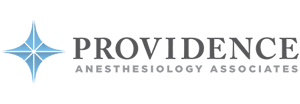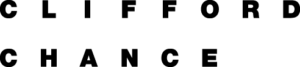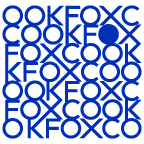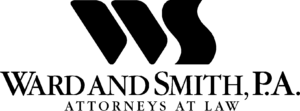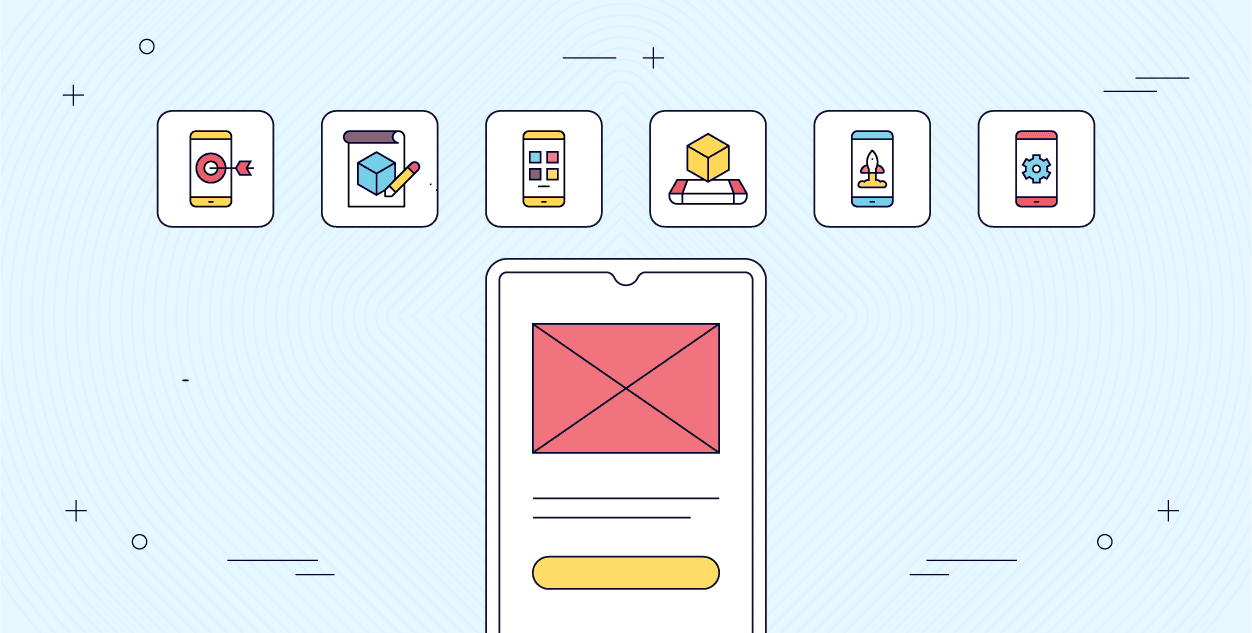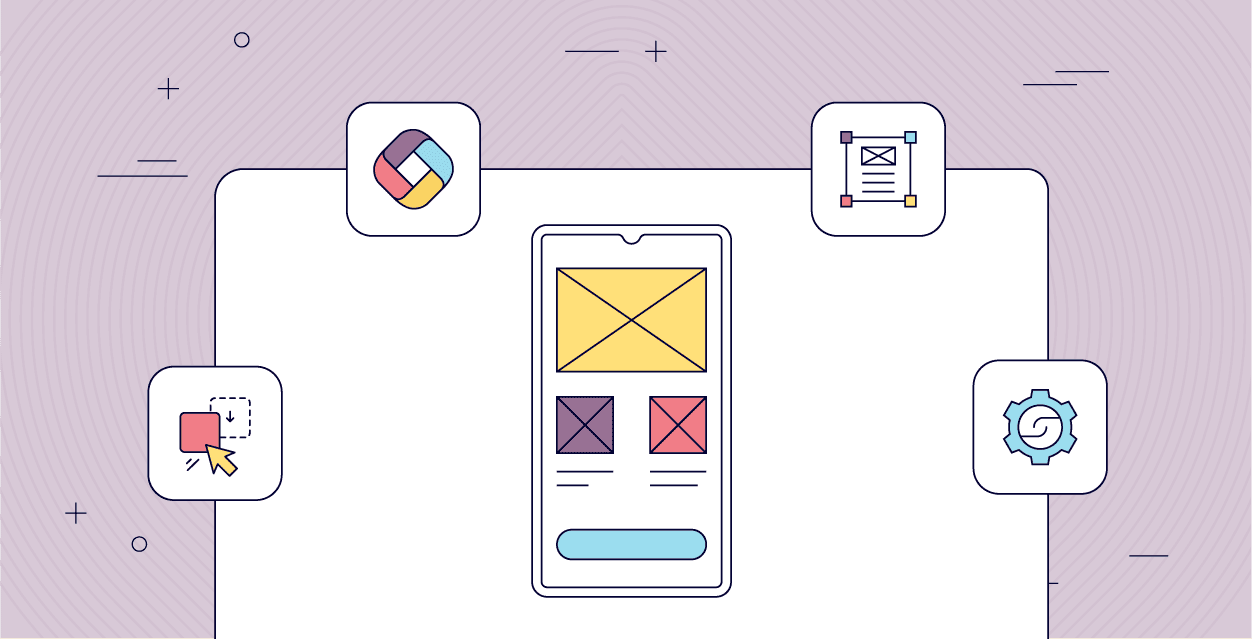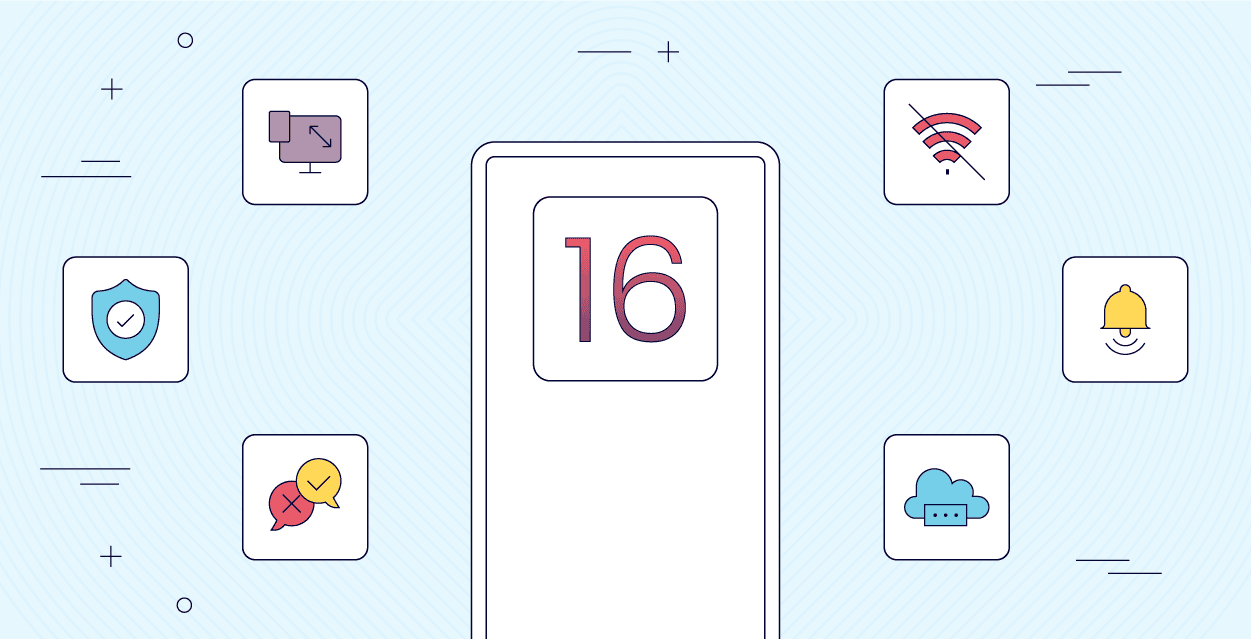Create Better Experiences with Fliplet’s Real-Time Feedback App
Capture and utilize valuable insights with Fliplet’s feedback app. Enjoy real-time data, open communication, and an enhanced user experience. Boost satisfaction with Fliplet.
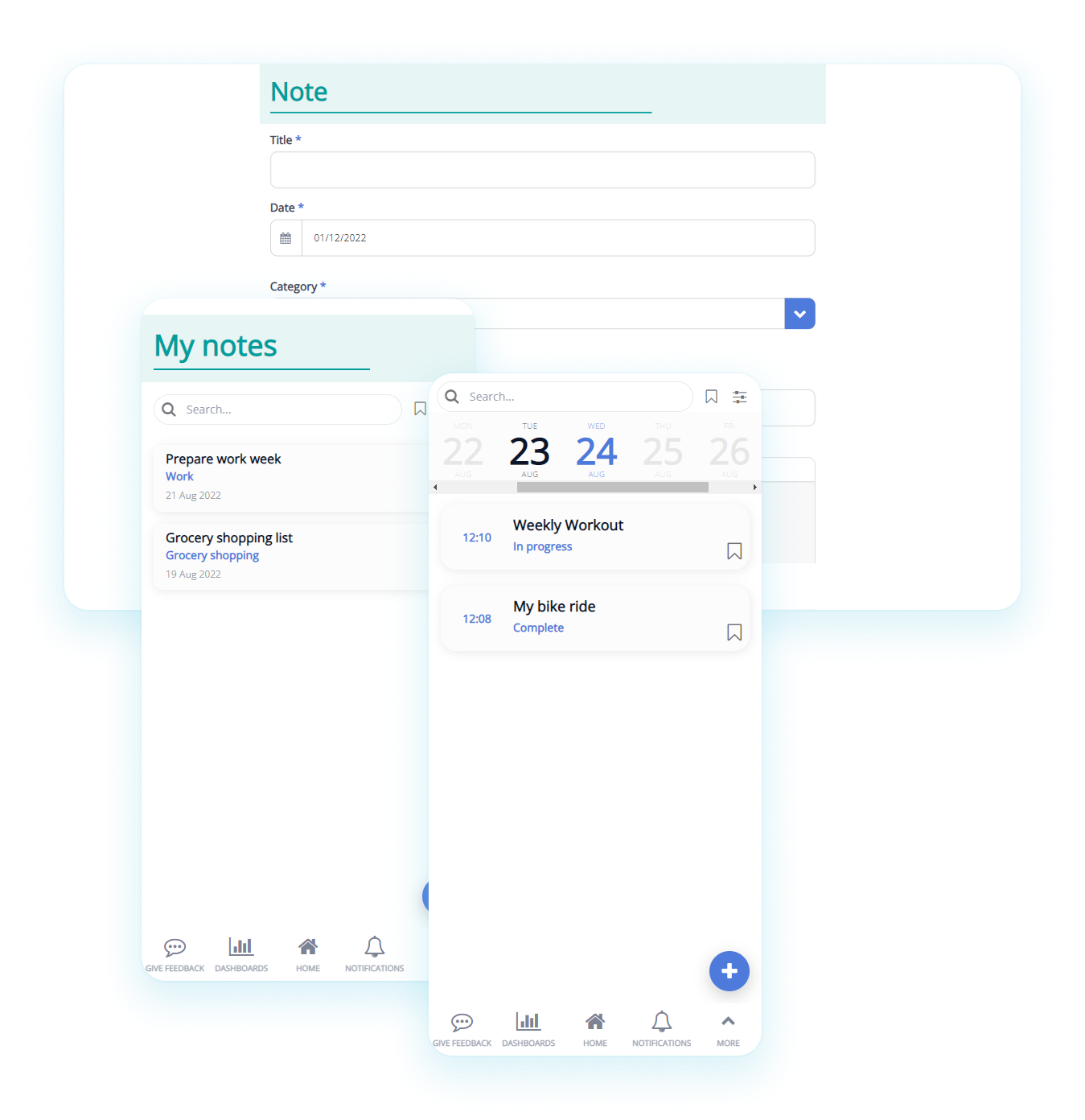
TRUSTED BY ORGANIZATIONS AROUND THE WORLD
Easily build a Feedback app with Fliplet
Collect, analyze, and act on valuable insights with Fliplet’s feedback app. Our app allows you to gather real-time feedback, engage with users, and improve your products, services, or events based on actionable data. Encourage open and anonymous communication and elevate user satisfaction with Fliplet.
What you can use it for
The key features you need.
Built in hours, not weeks.
Capture notes anywhere
Record anything quickly with the note taking feature. Notes are synced to Fliplet’s cloud storage. Access your notes on any device: smartphone, tablet and computer. Launch your app on the web, Apple App Store and Google Play.
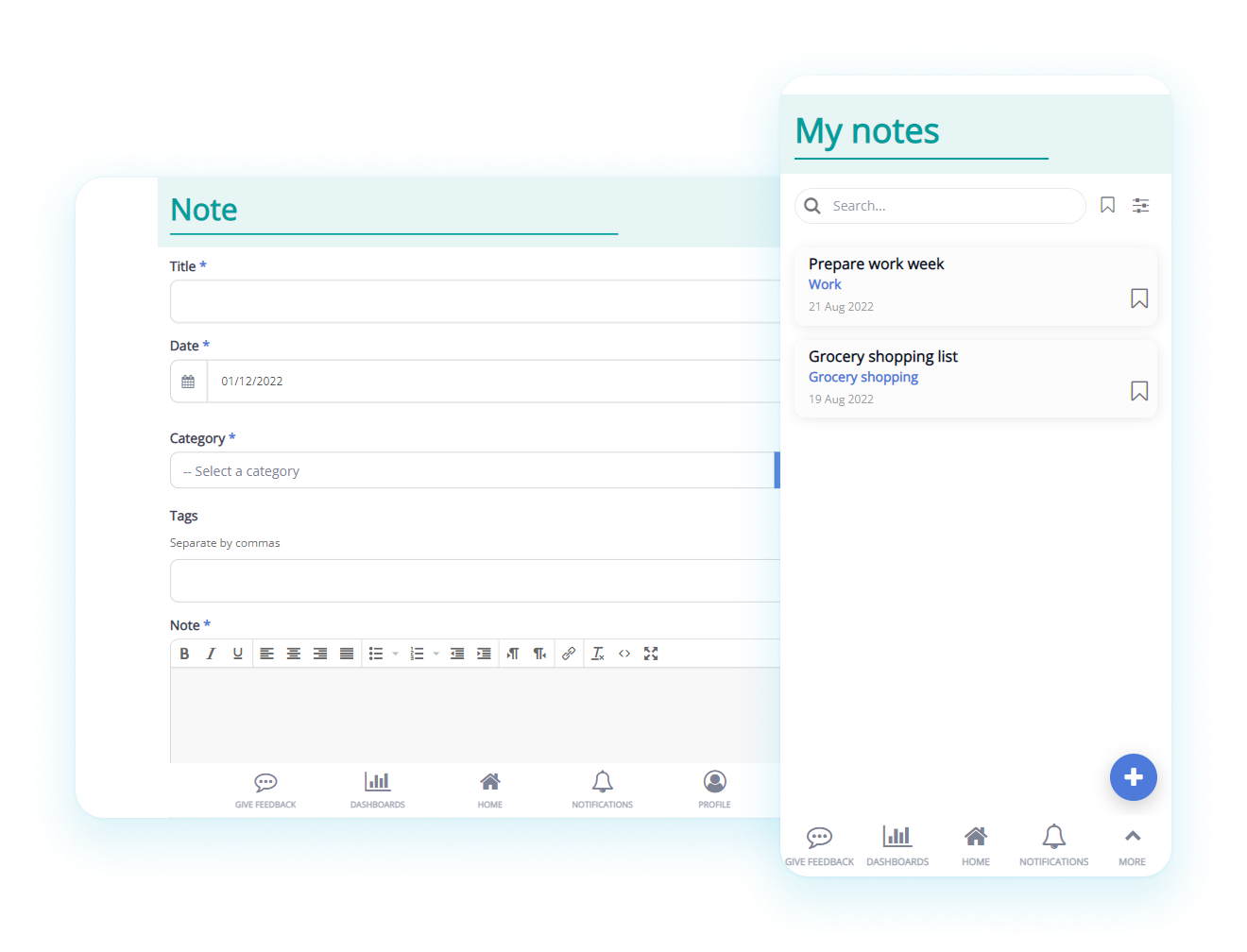
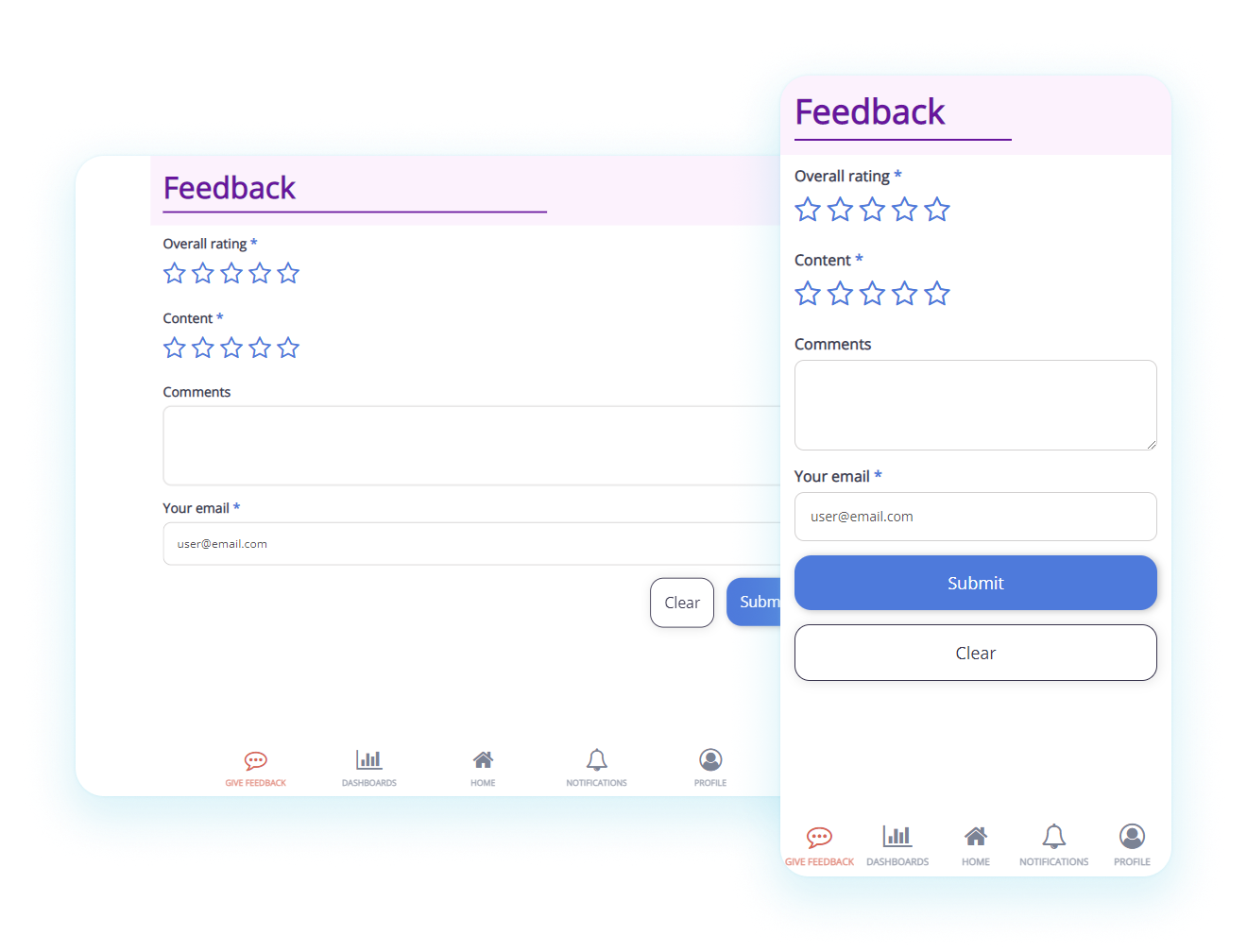
Collect survey responses
Surveys can be used on any device or emailed to users. An extensive form builder within Fliplet Studio enables you to create and customise surveys for a wide range of purposes.
Data is stored and accessible via Fliplet Studio and the app for review and analysis.
Record every run, session and class
Fitness tracking features enable you to record your exercise. The data recorded can be altered in Fliplet Studio enabling you to record only what you care about.
The Dashboard enables you to visualise the data.
Optionally you can alter the app to show the exercise from all other users if you want to use the app to track exercise from a team or group of users.
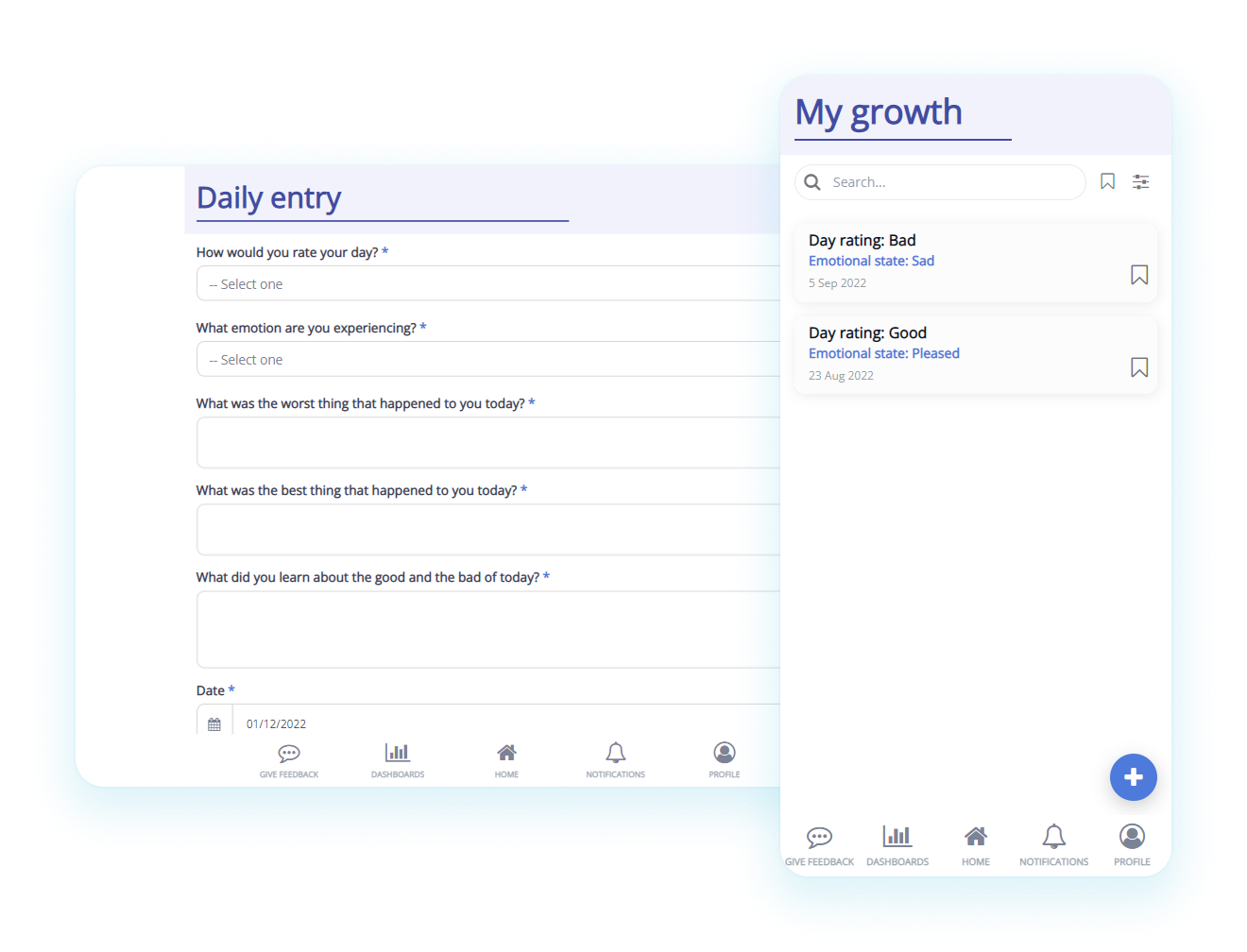
Dear diary, I wish I had a great journal solution
This solution includes 2 types of journals that you can modify:
Simple journal to capture free-form thoughts like a traditional diary or journal.
Structured journal to collect specific information based on a specific set of fields.
Journal entries can be searched and filtered using the journal entries screen.
Keep track of your medicine consumption
This solution will enable you to record and access your personal medicine consumption in one place and access it from anywhere.
Record the duration of the treatment, medication name, dosage and frequency, all in the medical notes screen. Add a file or image to each entry where applicable and save each entry.
Medical note entries can be searched and filtered using the medical notes list screen.
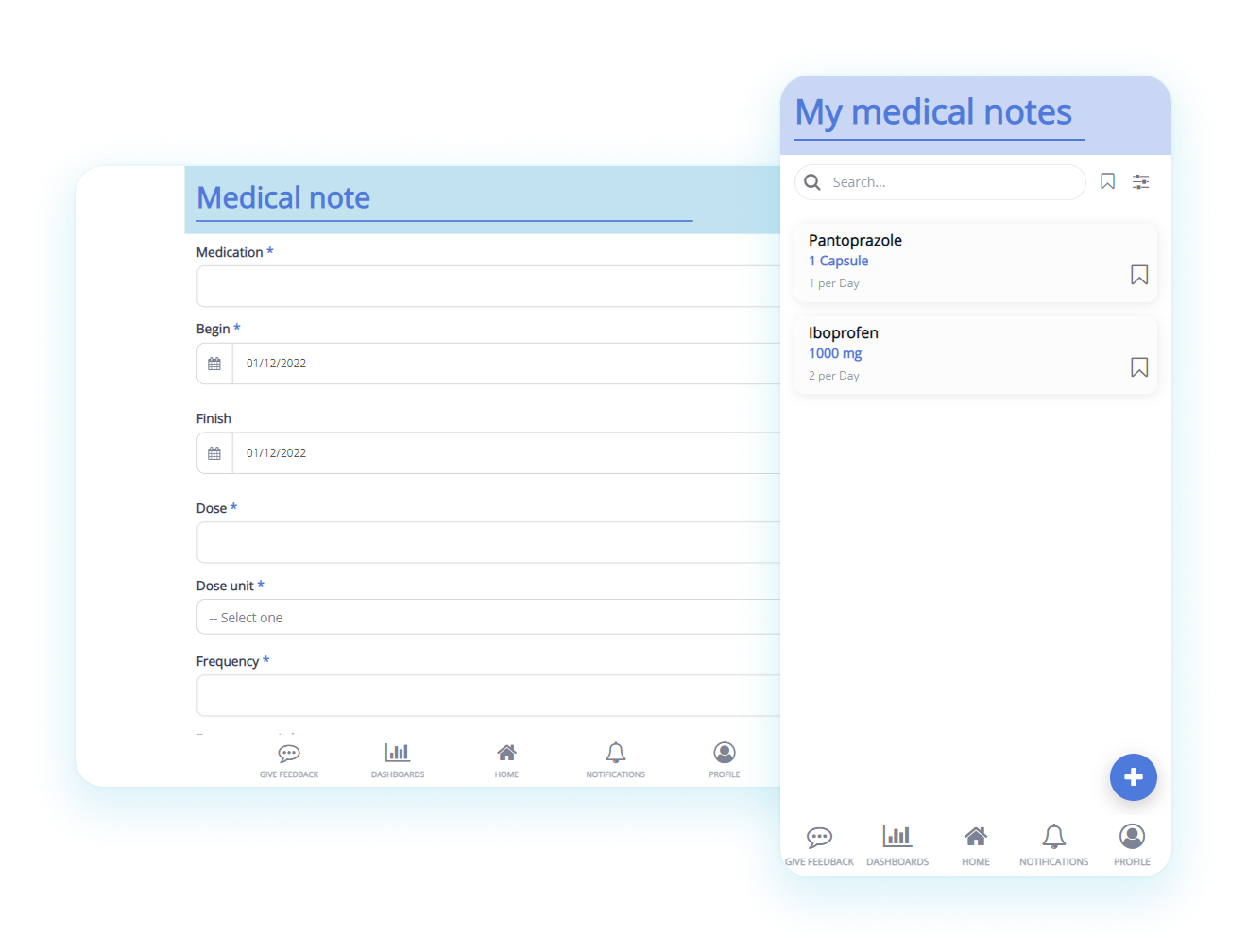
Additional Fliplet Features
Our Awards






Support and Security you can trust
Fliplet offers a range of support options and features to support our customers:

Live chat, Email & Community

Support and developer documentation

Security is a core focus

FAQs
What is a feedback app?
A feedback app, such as Fliplet’s, is a software application that enables the collection and analysis of user feedback. These insights can help businesses understand user satisfaction, improve their products or services, and enhance user experiences.
How does Fliplet's feedback app work?
Fliplet’s feedback app allows you to design custom feedback forms that can be filled out by users. The app collects this data in real-time, enabling you to analyze the feedback and make data-driven decisions.
Can I collect anonymous feedback with Fliplet's app?
Yes, Fliplet’s feedback app can be configured to allow anonymous feedback, ensuring users feel comfortable sharing their honest opinions.
How can Fliplet's feedback app improve my user experience?
By collecting and analyzing feedback, you can gain insight into what your users like and what they think could be improved. This helps you make necessary adjustments to your products, services, or events, leading to a better user experience.
How do you track feedback?
Tracking feedback effectively is crucial for understanding your users’ experiences and making informed decisions. Here’s a general process that you can follow:
-
Collect Feedback: Use a feedback app like Fliplet to gather feedback. You can create custom feedback forms for your app, website, or digital product, and users can fill these out conveniently.
-
Organize the Feedback: All feedback should be organized in a way that makes it easy to review and analyze. This could be a simple spreadsheet or a dedicated feedback management platform.
-
Analyze the Feedback: Look for trends and patterns in the feedback. Are there certain features users are consistently having trouble with? Are there suggestions that are frequently made?
-
Take Action: Use the insights you’ve gained from the feedback to make improvements. This might involve fixing bugs, implementing new features, or changing your approach to customer service.
-
Follow Up: After you’ve made changes based on feedback, follow up with the users who provided that feedback. Let them know that their input was valued and led to improvements.
Fliplet’s feedback app can help you with these steps, providing a platform where you can collect, organize, and analyze feedback in one place. It allows for real-time tracking, making it easy to respond promptly and appropriately to the feedback received.
Level up with free resources
Interested in building an app without coding?
Speak with a Product Expert